SSURGO Portal
SSURGO Portal (Beta) imports SSURGO data into geospatial SQLite SSURGO Template databases, generates raster versions of soil map units, and contains the Soil Data Viewer tool, which creates tables of soil properties and interpretations that can be used to create thematic maps in GIS.
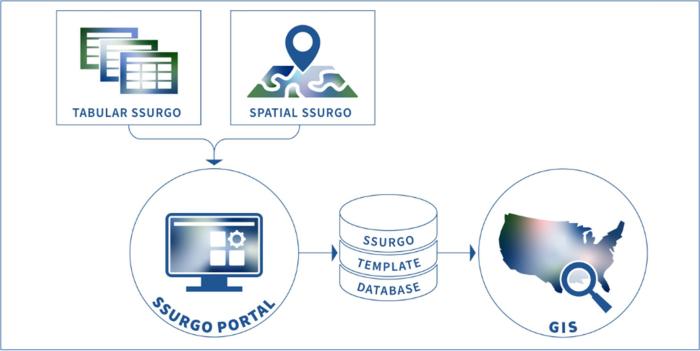
Sign up for email updates on SSURGO Portal
Quick Links
Quick Start Guides (Download link included in guides)
Overview
User Guide
Detailed Installation Guides
Technical Specifications
Beta Version
SSURGO Bulk Downloaders (Beta)
Download GeoPackage with All SSURGO
Resources
Version Change History
Feedback and Technical Support
Quick Start Guides (Download link included in guides)
Reference the Quick Start guides for a download link, download instructions, and guidance for getting started with SSURGO Portal. Refer to the detailed installation guides and user guide for additional information.
USDA employees are required to install software through the CEC. If you are not a USDA employee, follow the non-USDA quick start guide.
Non-USDA Quick Start Guide
USDA Employee Quick Start Guide
SSURGO Portal also has integrated help pages that provide an overview of each function.
Overview
SSURGO Portal Beta is a license-free, open-source application from the USDA, Natural Resource Conservation Service (NRCS). It creates empty geospatial SQLite SSURGO Template databases, imports spatial and tabular SSURGO data into these databases, generates rasters of map unit polygons, and produces ratings of soil properties and interpretations using Soil Data Viewer (SDV).
You can access the SQLite SSURGO databases with any software that reads SQLite files, including ArcGIS Pro, QGIS, DB Browser, and R. This allows you to query the database, view vector or raster maps of soil polygons, and create thematic maps of soil properties and interpretations from SDV rating tables.
SSURGO Portal was modeled after the Microsoft Access SSURGO Template database with the following key differences:
- No license needed: SSURGO Portal doesn’t require a license or account to use.
- Import tabular and spatial data: You can import both types of soil survey data into the same database.
- Batch import and delete: You can batch import and delete multiple SSURGO packages at once.
- No size limitation to the SQLite SSURGO template: You can use SSURGO Portal to create a template database of any size. For example, you can create a populated SQLite SSURGO Template database for a single small county or for all SSURGO data in the United States and island territories.
What is an SQLite SSURGO Template Database?
An SQLite SSURGO Template database is an SQLite database file that contains empty tables formatted to accept official SSURGO data.
The tables in the template:
- Contain all required SSURGO columns
- Have defined column data types
- Have established relationships between tables
The template is empty until you import SSURGO data.
Both GeoPackage and SpatiaLite versions of the template will work in any application that reads SQLite files. These two database types are similar; however, they have different methods of storing spatial data. The default version is GeoPackage.
DB Browser is for working with SQLite SSURGO Template databases. Refer to Resources below for more information.
How to Access SSURGO Data
You can access official SSURGO data at Web Soil Survey.
There are two types of SSURGO data:
- Standard SSURGO data packages for entire counties or similarly sized political boundaries.
- A user-defined area of interest (AOI) of a soil survey.
SSURGO Portal works with both types of data.
Notes:
- All SSURGO data is refreshed every year on October 1. Refer to the Annual Soils Refresh web page for additional information.
- While SSURGO data packages are available for all areas of the United States and island territories, soil surveys have not been completed for some remote areas of the western United States, much of Alaska, and a few other isolated areas. When you download SSURGO data for these areas, you will see a single map unit with the map unit symbol “NOTCOM” and the map unit name “Not Completed Areas.” Additionally, some SSURGO data packages contain a mixture of soil survey data and NOTCOM. Refer to the Soil Survey Status Map for more information about mapping completion status.
What is Soil Data Viewer (SDV)?
Soil Data Viewer (SDV) is an SQLite SSURGO database analysis feature within SSURGO Portal. It is designed to simplify access to soil information. With over 60 tables, SSURGO is complex, making it challenging to derive meaningful information through custom queries.
SDV contains a hidden aggregation engine that overcomes this complexity by allowing users to select a rating, enter a few choices, and generate a table. It creates map-unit-level tables of soil properties, soil interpretations, soil taxonomy, and ecological classes.
SDV automatically adds a new table with the results to your SQLite SSURGO database. This new table can be joined with the mupolygon or muraster GeoTIFF in GIS, making it easy to visualize and interpret your data.
User Guide
The user guide contains instructions for downloading SSURGO, importing SSURGO into SQLite SSURGO databases, creating rating tables with SDV, and making thematic maps from SDV outputs in GIS. It also provides guidance for using DB Browser to view database contents.
Detailed Installation Guides
These documents contain detailed information for installing SSURGO Portal.
USDA employees are required to install software through the CEC. If you’re not a USDA employee, follow the non-USDA installation guide.
Non-USDA Installation Guide
USDA Employee Installation Guide
Technical Specifications
- SSURGO Portal is a Python zip file (.pyz). You access it in the web browser.
- SSURGO Portal requires Python 3.9 up to 3.11. All official testing of the beta version was completed on Python 3.10.2; use this version for best results.
- Future SSURGO Portal releases will support new versions of Python.
- Python installed as part of ESRI products (ArcGIS Pro and ArcGIS Desktop) or QGIS should not impact SSURGO Portal functionality.
- SSURGO Portal creates geospatial databases and GeoTIFF files, meaning the database contains at least some geometry data that GIS software can read and display as points, lines, polygons, or rasters. To create geospatial versions of SQLite databases, SSURGO Portal will install GDAL upon first use.
Beta Version
SSURGO Portal is currently in beta. Developers have spent a significant amount of time developing and testing this version. Additional enhancements are under development.
Upcoming feature: SSURGO bulk downloading capability
Supplemental tools are available while the upcoming feature is being developed.
Supplemental Tools
While SSURGO Portal is in beta, you can download a temporary, external tool that supplements the forthcoming bulk downloader feature.
SSURGO bulk downloader GIS tools will allow batch downloading of SSURGO.
Notes:
- You will need to download and install a bulk downloader tool separately from SSURGO Portal.
- Once SSURGO Portal has similar functionality, NRCS will not offer support for the supplemental tools.
SSURGO Bulk Downloaders
With SSURGO Bulk Downloader, you can download many SSURGO data packages from Web Soil Survey at once. Without this tool, Web Soil Survey only allows you to download zip files one at a time, which is limiting when you need to create large databases.
There are two tools: one for QGIS and one for ArcGIS Pro. Both tools have the same functionality.
Extract the file and add the tool to ArcGIS Pro.
This guide contains detailed instructions for installing and using the ArcGIS Pro SSURGO Bulk Downloader tool.
You don’t need to extract this tool because QGIS will use the zip file when you install the tool.
This guide contains detailed instructions for installing and using the QGIS SSURGO Bulk Downloader tool.
Download GeoPackage with All SSURGO
A prepopulated GeoPackage SQLite SSURGO database containing all current SSURGO is publicly available. The file is 28 GB and it will take a while to download.
Download SQLite database containing all SSURGO
Resources
DB Browser
DB Browser is a license-free application designed to work with SQLite databases. It allows you to view and query the contents of the databases.
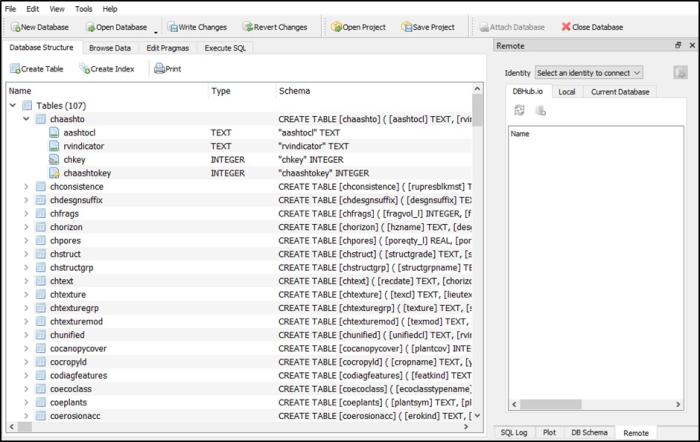
You can use DB Browser to view all tables in populated SQLite SSURGO Template databases. It allows you to submit custom SQL queries against the database, similar to Microsoft Access. DB Browser installation and basic user instructions can be found in the SSURGO Portal installation guides and the user guide. The installation guides also contain instructions for configuring SQLite SSURGO databases to open in DB Browser by default.
SSURGO Metadata
See the SSURGO/STATSGO2 Metadata page to view diagrams and information about SSURGO tables, columns, relationships, constraints, and domains.
Version Change History
Release Notes – SSURGO Portal Beta 0.3.0.8
November 12, 2024
USDA, Natural Resources Conservation Service is excited to release a new version of Soil Survey Geographic Database (SSURGO) Portal Beta! This release includes the first iteration of the Soil Data Viewer (SDV) feature, a rasterized version of vector soil polygons, the ability to import STATSGO2, and user interface improvements.
New Features and Enhancements
- Soil Data Viewer: SSURGO Portal has a new feature called Soil Data Viewer (SDV). SDV has the same ratings as Web Soil Survey and the old ArcMap SDV tool.
- For this release, SDV creates a table of the rating results and places it in your SQLite SSURGO database. This table can then be joined to the mupolygon or muraster layer on mukey field in GIS.
- This is the first iteration of SDV and we’re planning more enhancements. In a future version, you’ll be able to make a thematic map directly in SSURGO Portal.
- Rasterized Version of Map Unit Polygons: SSURGO Portal now creates a 10-m or 30-m GeoTif raster of the vector SSURGO map unit soil polygons during data import. Cell size is dependent on how much SSURGO data is selected for import. It’s created by default, but you can choose to not create it using the advanced options.
- You can now import STATSGO2 data.
- There are general user interface improvements, including a feature that makes it easier to select your SSURGO data folder.
Removed Feature
SDV replaced the temporary SSURGO On Demand (SOD) tool.
Known Issues and Workarounds
There are known installation issues for USDA employees. See the “SSURGO Portal Installation” section of the “Soil Survey Geographic Database (SSURGO) Portal Quick Start Guide — USDA CEC Computers” for more information. Contact the Soils Hotline at soilshotline@usda.gov if you still have issues.
Nonendorsement Disclaimer
Mention of names or commercial products in this document does not imply recommendation or endorsement by the U.S. Department of Agriculture.
Feedback and Technical Support
Contact soilshotline@usda.gov for technical support or to provide any user feedback. Feedback will be used to improve SSURGO Portal.
Contact Soils
Please contact us if you see something that needs to be updated, if you have any questions, or if you need accessibility assistance.

