WSS URL Query Parameters
Know how to hyperlink from other documents to Web Soil Survey
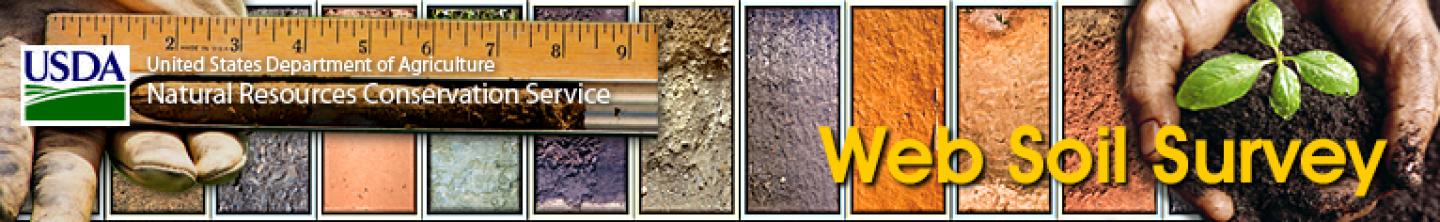
Below are examples of pre-defined URL addresses you can create and incorporate into eFOTG, web pages, applications, or provide to another person to use. Some of the following parameters set a specific area of interest (AOI) while others only zoom to a specific area but do not set the AOI. For more general information about using Web Soil Survey, please go to Web Soil Survey and refer to the items on the right-side of the page under “I Want To ...” and the “I Want Help With ...” sections.
Note: All longitude and latitude coordinates are assumed to be specified with reference to the WGS84 spatial reference (spatial reference ID EPSG:4326).
aoissa
The aoissa specifies an AOI set to the specified soil survey area, designated by its area ID. For example, http://websoilsurvey.nrcs.usda.gov/app/WebSoilSurvey.aspx?aoissa=NC175 sets your AOI to the Transylvania County, North Carolina soil survey area.
If your AOI is already set to the specified soil survey area, Web Soil Survey recognizes this and does not re-set your AOI. To see a list of all published soil survey area ids go into Web Soil Survey and choose the “Soil Survey Area” link beneath “Quick Navigation” on the left-side of the screen. Choose a state from the drop-down menu and you will get a list of all area symbols which may be used with the aoissa parameter.
aoicoords
The aoicoords query parameter specifies an AOI as a polygon. Each pair of coordinates consists of a longitude and a latitude. The list of coordinates specifies a single POLYGON in the Well-Known Text format. For example, http://websoilsurvey.nrcs.usda.gov/app/WebSoilSurvey.aspx?aoicoords=((-98.20956 46.44914,-98.1925 46.44903,-98.19231 46.46183,-98.20937 46.46195,-98.20956 46.44914)) sets your AOI to the specified polygon.
If your AOI is already set to the specified polygon, the application recognizes this and does not re-set your AOI.
location
The location query parameter indicates where the map is to be zoomed, specifying the map extent by means of two opposite corners of the map, either north-west and south-east or south-west and north-east. The parameter value is two pairs of coordinates, each consisting of a longitude and latitude, specifying a MULTIPOINT in the Well-Known Text format. For example, http://websoilsurvey.nrcs.usda.gov/app/WebSoilSurvey.aspx?location=(-82.23245 39.24656,-80.67047 38.50137) zooms the map to the specified location.
If the map is already zoomed to the specified location, the application recognizes this and does not re-draw the map. If location is specified along with aoissa or aoicoords, the map zooms to the specified location and not to the AOI.
marker
The marker query parameter specifies a point to be marked on the map with the location marker icon. The parameter value is a pair of coordinates, consisting of a longitude and latitude, specifying a POINT in the Well-Known Text format. For example, http://websoilsurvey.nrcs.usda.gov/app/WebSoilSurvey.aspx?marker=(-84.60032 46.23243) displays the location marker icon at the specified point.
viewextent
The viewextent query parameter sets the view extent that the map zooms to when you press the “Zoom to Full Extent” map tool. The parameter value is the name of the view extent, as it appears in the View Extent map control. For example, http://websoilsurvey.nrcs.usda.gov/app/WebSoilSurvey.aspx?viewextent=Alaska sets the view extent to Alaska.
If viewextent is specified without location, aoicoords, or aoissa, the map also zooms to the new view extent. Extents available are: Contiguous U.S., Alaska, Hawaii, Pacific Basin, American Samoa, Federated States of Micronesia, Guam, Marshall Islands, Palau, Northern Mariana Islands, Puerto Rico, Virgin Islands.
Note: It is not possible to use the viewextent parameter to go directly to a county. The options available for going directly to a county are: 1) to use the marker parameter with the latitude/longitude of the center of the county to direct a user to a specific county. It will be up to the user to create an AOI. 2) to use aoissa parameter and set the AOI to the soil survey area with the understanding that there is not a one to one correlation between a county and a soil survey area. Some soil survey areas do happen to be a single county but often times they are multiple counties or parts of multiple counties.

